Alice here. I hope you all enjoyed reading Lindsay's idyllic recounting of our video trailer experience because the followup tale is slightly more harrowing. Are you ready?
About two hours after class ended--so after about four hours of working on the trailer total--we were just about done: we just needed to fiddle with a couple of photos and export the trailer! Sarah and Lindsay headed out and left me in charge of the finishing touches. Little did they know what would ensue. . . .
First, half of our photos disappeared. I'm not quite sure why. They were displaying perfectly, and the next time I ran through the trailer they had been replaced by greenscreen. This was a source of great confusion to me, but, as a veteran Windows user, I simply deleted and reinserted them, and all seemed to be well.
Next I had to render the video. For those of you who aren't video editing whizzes, this just means--well, I'm not quite sure what the technical definition is. Sarah could probably tell you. Basically, before you've rendered anything, the video runs really choppily and skips and is generally unpleasant to watch; rendering fixes all that and makes the video ready for production. So it's something that really must be done. When I told Premiere Pro to render the video, though, it got about 5 percent in and stopped.
OK. I told it to render again. Three percent this time.
I moved the cursor right to the part that needed to be rendered, then asked the program to render again. It got through about ten seconds before stopping. So I proceeded to render the video in five- to ten-second chunks, all the way through.
With that finally finished, I told Premiere to export the file. This normally takes a bit of time--far longer than the actual length of the video--so when the progress bar disappeared after about thirty seconds, I was suspicious. Sure enough, when I opened the exported file, our video ran until just about "Girl dumps Boy" before cutting out. Not a very auspicious ending.
I'll spare you the details. Let's just say it was about 1:45 then, and by 2:30 I had at least six partial versions of the video exported. The computer lab assistant had no ideas, and nor did I, so I left to get some much-needed sustenance, intending to relocate my efforts to a computer in another lab.
Unfortunately, after I got to said other lab, I realized that I didn't have all the files that the video needed. I would, essentially, have to remake the entire trailer. No thanks.
The computer we had been working on, which had all the files we needed in the order we needed them, proved more than a little difficult to reclaim. During my time spent waiting, I came up with a list of possible problems and solutions to fix the trailer and make sure that exporting ran lickety-split. Thus armed, I loaded the file, hit "export," and prepared to do battle.
It ran through it all on the first shot. No problems. I will never understand Windows.
Saturday, May 9, 2009
Subscribe to:
Post Comments (Atom)
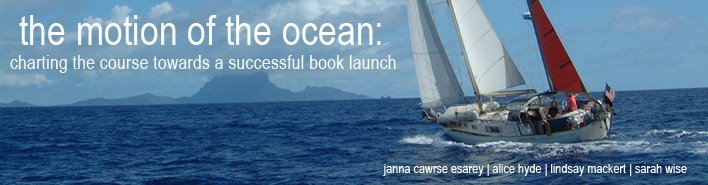

No comments:
Post a Comment